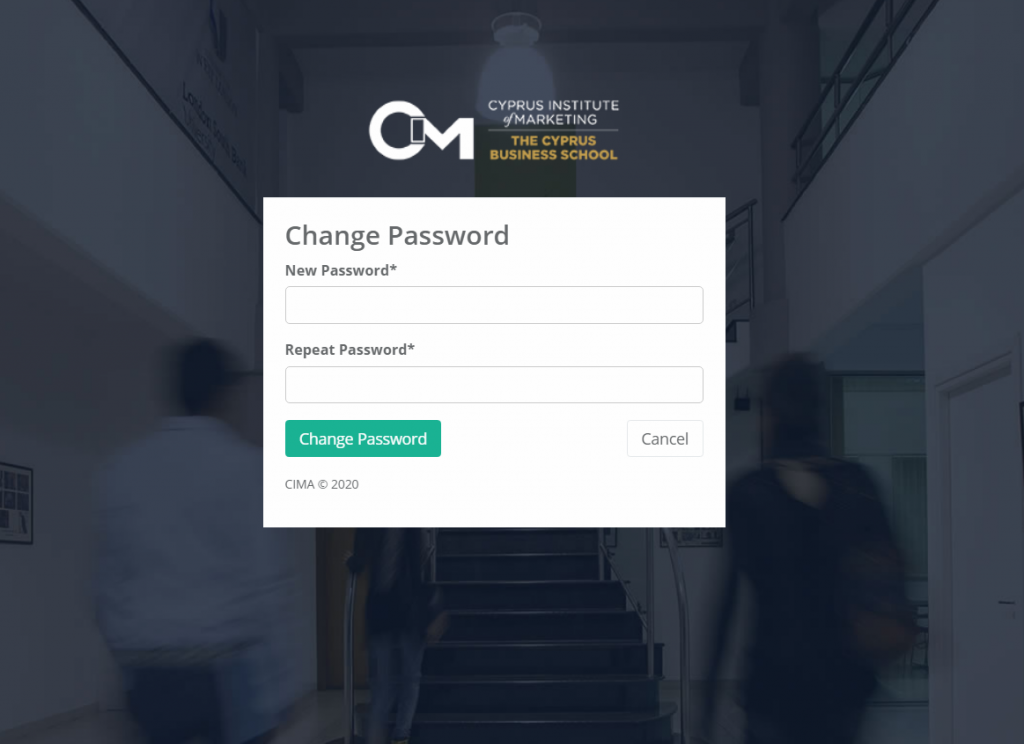Have you forgotten your CIM Portal password and now want to recover the lost password? Even the most tech savvy people forget their passwords now and then. That’s why we make it super easy to recover a lost password securely. In this article, we will show you how to easily recover your lost password in CIM Portal.
First, go to the login screen. The login page of your CIM Portal is located at https://portal.cim.ac.cy/
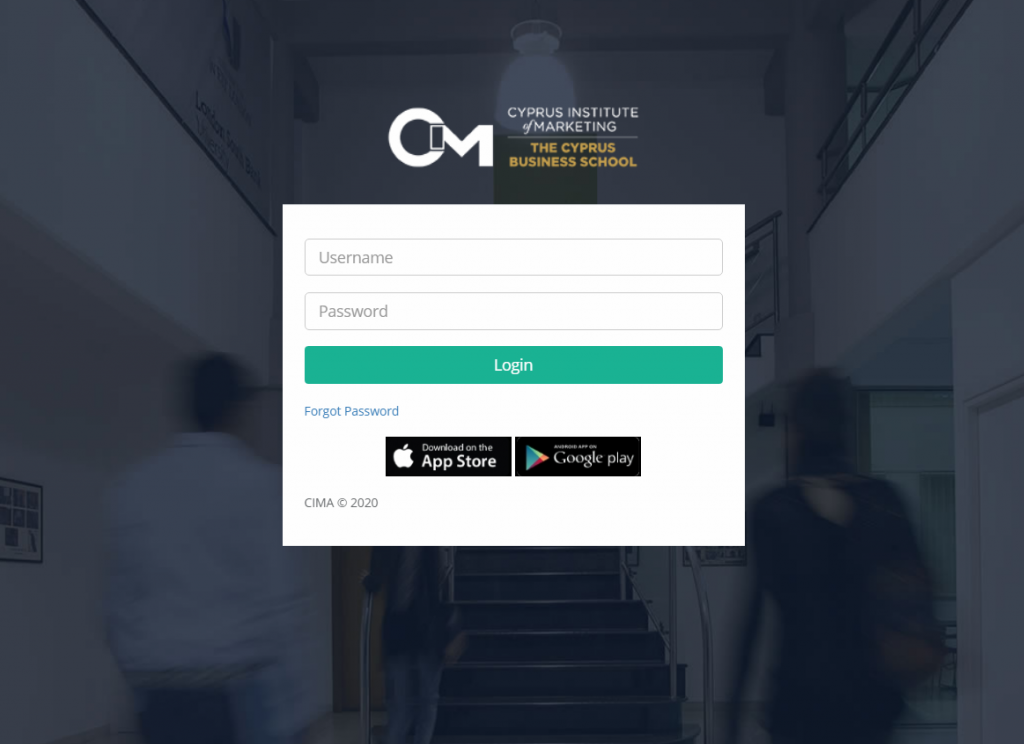
Click on Forgot your password? link. This will take you to another page where you will be asked to provide your CIM Portal email address.
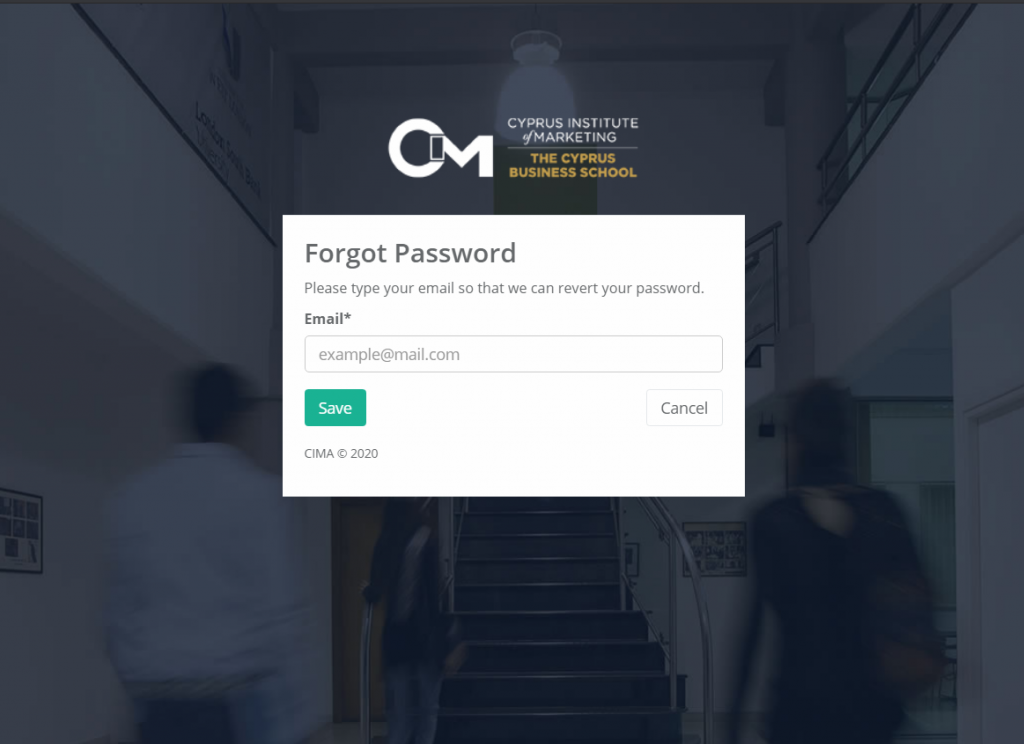
Enter the email you use to log into your CIM Portal. After entering the email address, click the Save button.
Once you have entered a valid username or email address, CIM Portal will send an email to the email address associated with that account. It will also show you “Check your e-mail for the confirmation” notification on the login screen.
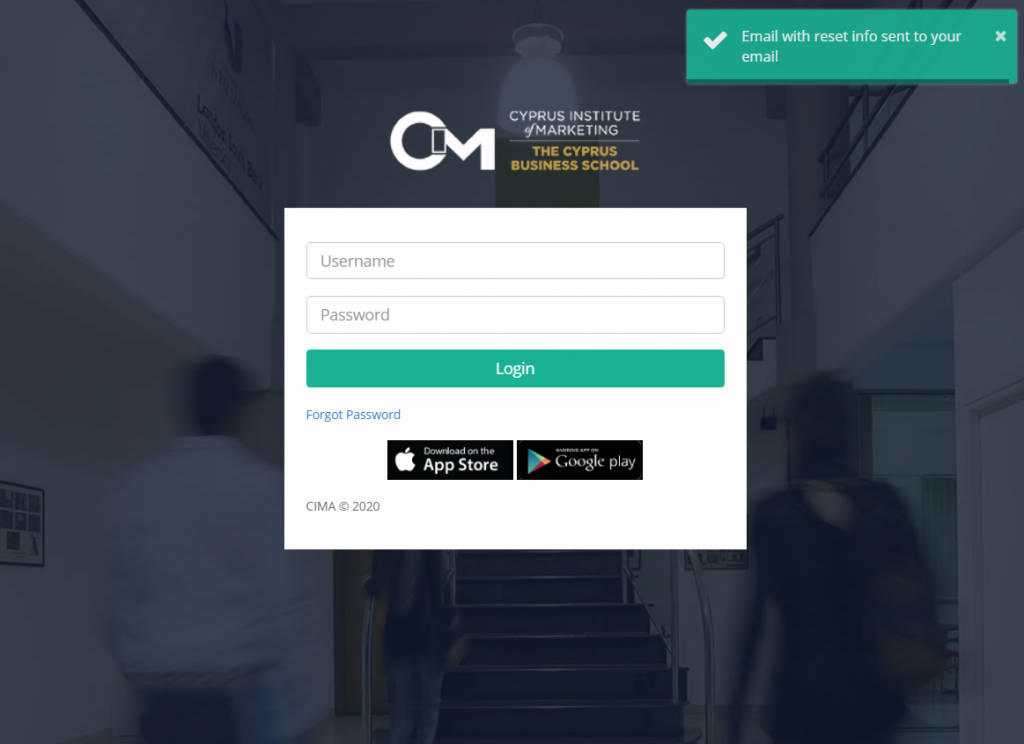
Check your email inbox, there will be an email with the subject [YOU HAVE RESET YOUR INTRANET PASSWORD] Password Reset. Wait for a few minutes if you do not immediately see the email in your inbox. If you still do not see an email, then check your Spam or Junk Mail folder.
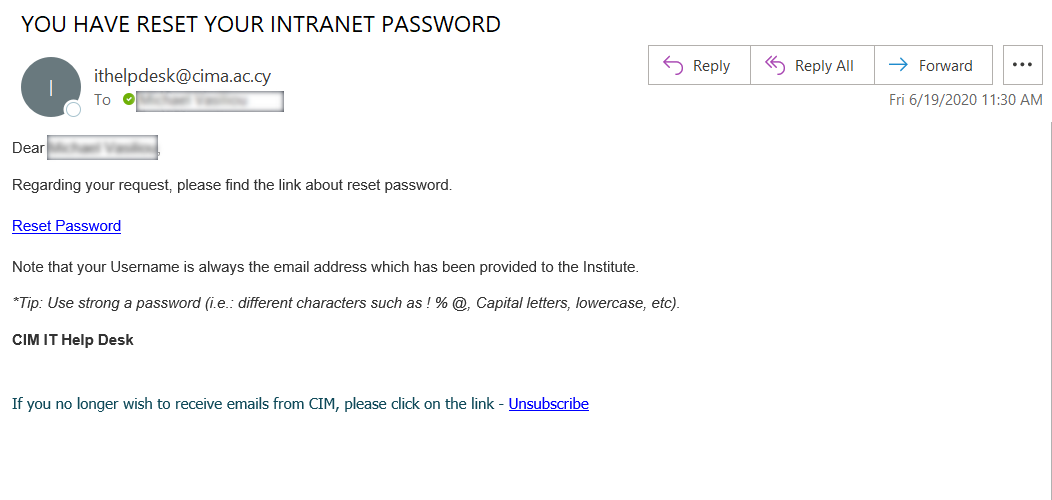
Type your new password and press [Change Password]